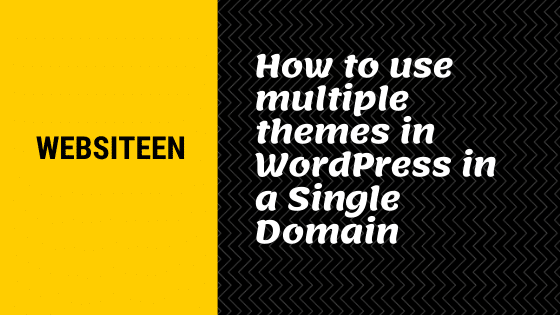Introduction
This article covers a bunch of questions that you have on your mind. The question that this article answers are:
- How to add multiple themes in WordPress website
- how to use different themes for pages in WordPress
- How to use multiple WordPress themes on one domain
- How to create a WordPress website with multiple themes
- How to design your Posts with different themes.
- What is multiple Themes Plugin in WordPress?
How to use multiple themes in WordPress in a Single Domain
Advertisement
There are multiple ways to add multiple themes to your WordPress website. The best one that we have come across is a plugin called ‘multiple themes’. The plugin can be downloaded from the official wordpress.org website. Though the plugin has not been tested with WordPress version 5.3.2 onwards. We have tested the plugin on our website and this works absolutely fine. The official download link is given below
Download Multiple Themes Plugin
How the plugin works
The plugin has multiple settings like you can choose a theme for the homepage of your website only and another theme for the rest of the websites. I am drafting some of the scenarios where this plugin works
- Select a theme only for the Homepage of a website and the rest of the web pages (Pages and Posts) will be on another theme.
- Select a theme for pages only.
- Select a theme for Posts only.
- By Wildcard Prefix URL with one or more Asterisks (“*”) representing arbitrary sub-directories in the URL like https://www.websiteen.com/wordpress/*
- By Prefix URL, matching all URLs that begin with the same characters (“Prefix URL”)
- By Query Keyword found in any URL
- And many more…
You need to flush the cache every time you are making any changes in this plugin.
So, This plugin is highly suggested if you are planning to use different themes for different pages and posts.
To know more about WordPress tips, tricks, issue fixes, please visit us Websitten.